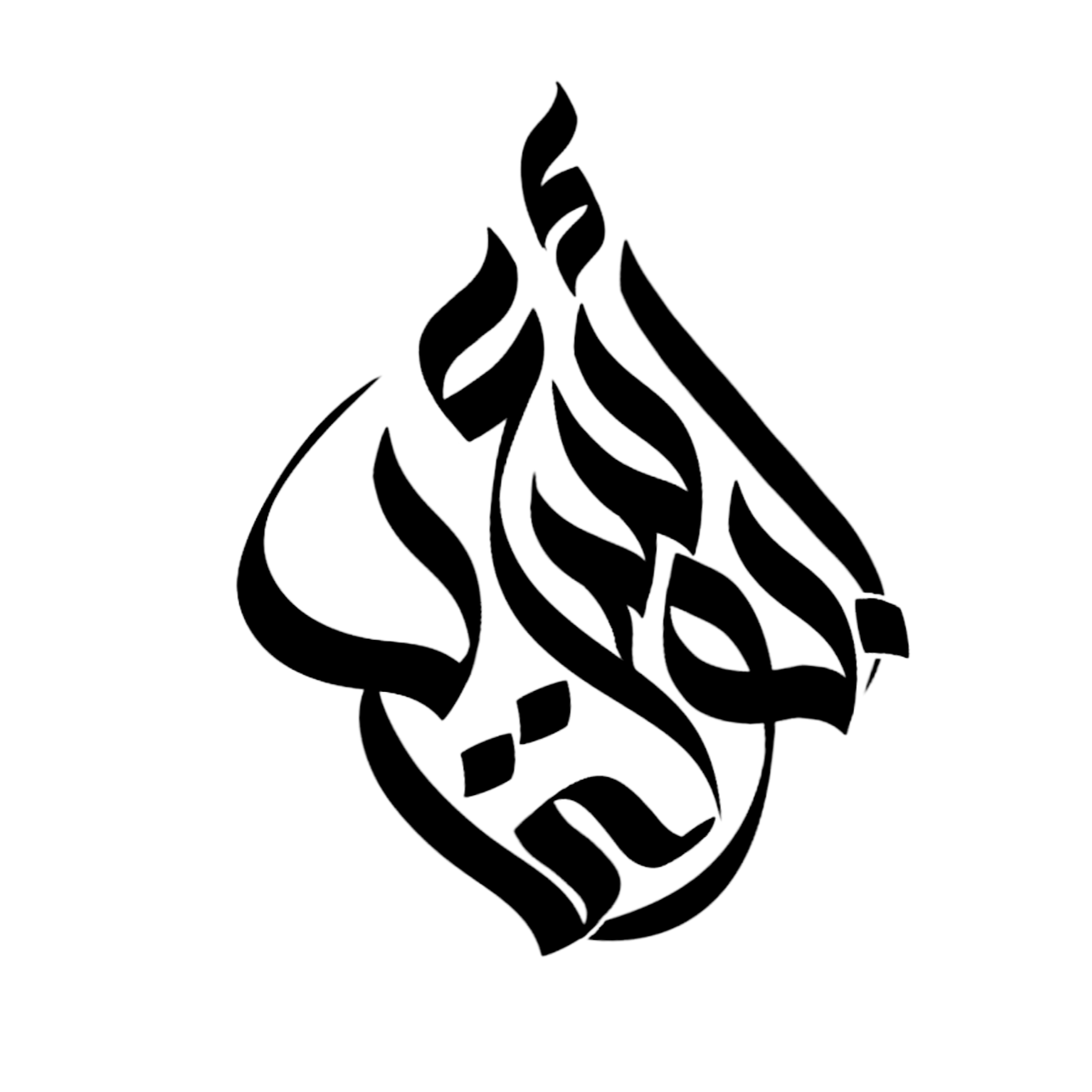If you own an iPhone, you know how frustrating it can be to discover a dead pixel on your device’s screen. Dead pixels are small dots that remain black or brightly colored when the rest of the screen is on. While this issue may seem unfixable, there are a few methods you can try to revive that problematic pixel.
Method 1: Applying Pressure
One simple technique to try is applying gentle pressure directly on the dead pixel using your finger or a soft cloth. Here’s how you can do it:
- Turn off your iPhone and clean the screen to remove any dust or debris.
- Locate the dead pixel by paying attention to the area where the issue is most noticeable.
- Place your finger or a soft cloth directly on the dead pixel.
- While applying light pressure, turn on your iPhone.
- Release the pressure after the device is fully turned on.
By applying pressure, you might be able to stimulate the pixel and fix the issue. However, this method does not guarantee success and may not work for all dead pixels.
Credit: www.reddit.com
Method 2: Using a Pixel Fixing App
If the pressure method didn’t work, there are several pixel fixing apps available in the App Store that claim to solve dead pixel problems. These apps use various techniques to try and revive stuck pixels. Here’s how you can give it a try:
- Download a pixel fixing app from the App Store, such as “Dead Pixel Detector & Fixer”.
- Launch the app and follow the on-screen instructions.
- Allow the app to run its pixel fixing routine for the recommended duration.
- After completing the process, restart your iPhone and check if the dead pixel is fixed.
While pixel fixing apps have mixed success rates, they are worth a try before considering other options.
Method 3: Contact Apple Support
If the previous methods didn’t work, it may be time to reach out to Apple Support for assistance. Here’s what you can do:
- Visit the Apple Support website or call their customer service hotline.
- Explain the issue and mention the steps you have already taken to fix the dead pixel.
- Follow any suggestions provided by the Apple Support representative.
- If necessary, schedule an appointment at an Apple Store for further assessment.
Keep in mind that dead pixels are often covered by warranty, especially if your iPhone is still within the specified warranty period. Apple may offer repair or replacement options depending on the severity of the dead pixel.

Credit: www.reddit.com
Preventing Dead Pixels
While dead pixels can be fixed, prevention is always better than cure. Here are some tips to help you prevent dead pixels on your iPhone:
- Avoid applying excessive pressure on the screen to prevent damage.
- Keep your iPhone away from extreme temperatures and moisture.
- Use a screen protector to protect your device from scratches and accidental damage.
- Regularly clean your iPhone’s screen to remove dust and debris.
By following these preventive measures, you can reduce the chances of encountering dead pixels on your iPhone.
Frequently Asked Questions On How To Fix A Dead Pixel On Iphone? Quick And Easy Solutions!
How To Fix A Dead Pixel On Iphone?
A dead pixel on your iPhone screen can be fixed by using specialized software or applying gentle pressure on the affected area.
Can I Fix A Dead Pixel On My Iphone Myself?
Yes, you can try fixing a dead pixel on your iPhone by using free software like JScreenFix or applying gentle pressure on the pixel.
Is It Possible To Fix A Dead Pixel On An Iphone Without Professional Help?
Yes, it is possible to fix a dead pixel on your iPhone without professional help by trying software solutions or performing manual fixes.
What Are Some Software Solutions To Fix A Dead Pixel On Iphone?
There are various software solutions available to fix a dead pixel on your iPhone such as JScreenFix, Dead Pixel Detect and Fix, and PixelHealer.