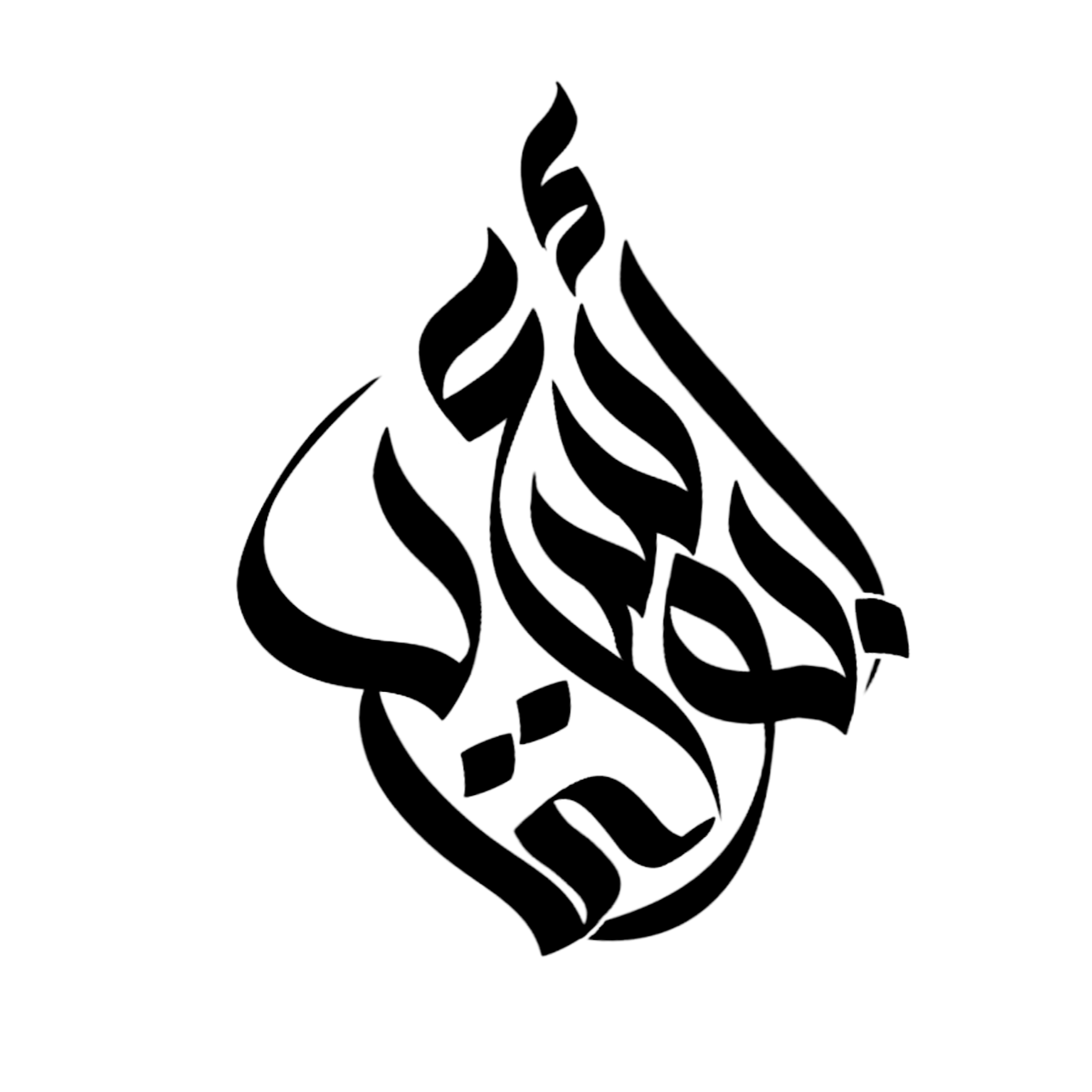Is your iPhone 13 screen showing a black display? Don’t panic! We have got you covered with some effective solutions to get your phone back to normal. So, before you rush to the nearest Apple store, try these troubleshooting tips:
1. Force Restart
A force restart can help resolve many software-related issues, including a black screen. To perform a force restart on your iPhone 13:
- Press and quickly release the Volume Up button.
- Press and quickly release the Volume Down button.
- Press and hold the Side button until you see the Apple logo.
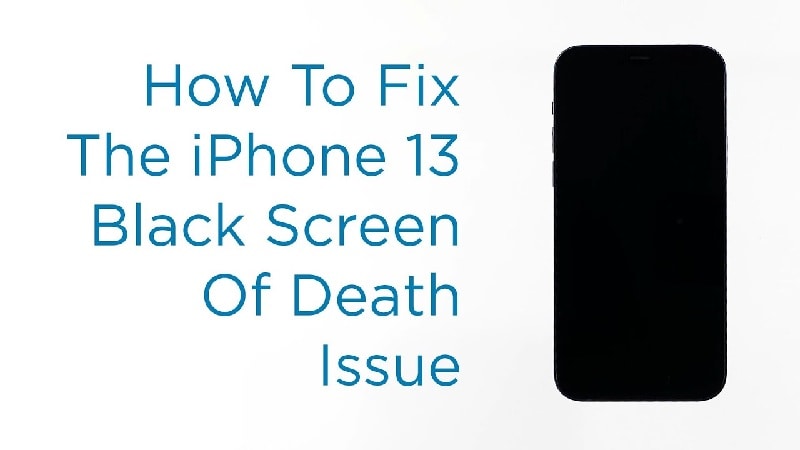
Credit: drfone.wondershare.com
2. Charge Your iPhone
If your iPhone’s battery is critically low, it might cause the black screen issue. Connect your phone to a charger and let it charge for at least 15 minutes. Then try turning it on again.
3. Check for Display Issues
Inspect your iPhone’s display for any physical damage or signs of a faulty screen. Look for cracks, discoloration, or loose connectors. If you notice any issues, it’s best to have your device examined by a professional technician.
4. Update Your iPhone
Outdated software can sometimes lead to screen-related problems. Make sure your iPhone 13 is running on the latest iOS version. To check for updates:
- Go to the “Settings” app.
- Select “General”.
- Tap on “Software Update”.
If an update is available, follow the on-screen instructions to install it. This could potentially fix any software bugs causing the black screen issue.
5. Reset All Settings
Resetting all settings doesn’t delete your data but restores system settings to their default state. To reset all settings on your iPhone 13:
- Go to the “Settings” app.
- Select “General”.
- Tap on “Reset”.
- Choose “Reset All Settings”.
After the reset process is complete, check if the black screen issue persists.
6. Restore iPhone with iTunes
If none of the above solutions work, you can try restoring your iPhone 13 using iTunes. Keep in mind that this process erases all data on your device, so make sure you have a backup beforehand:
- Connect your iPhone to a computer with iTunes installed.
- Open iTunes and select your iPhone.
- Click on “Restore iPhone”.
- Follow the on-screen instructions to complete the restore process.
After the restore is finished, the black screen issue should be resolved. You can then restore your data from the backup if you have one.

Credit: www.youtube.com
7. Contact Apple Support
If none of the above methods work, it’s recommended to reach out to Apple Support for further assistance. They can provide you with specific guidance tailored to your device and help diagnose any hardware-related issues.
Remember, a black screen on your iPhone 13 may have various causes, and the solutions provided here should help in most cases. However, if the problem persists or recurs frequently, it’s advisable to seek professional support.
Take care of your iPhone and keep it updated to prevent such issues in the future. Good luck!
Frequently Asked Questions For How To Fix Black Screen Iphone 13?
How To Fix Black Screen On Iphone 13?
If your Iphone 13 has a black screen, try these troubleshooting steps to fix the issue.
Why Is My Iphone 13 Screen Black?
The black screen on your Iphone 13 could be caused by a software glitch, a hardware problem, or a drained battery.
How Do I Hard Reset My Iphone 13?
To hard reset your Iphone 13, quickly press and release the volume up button, then do the same with the volume down button. Press and hold the side button until the Apple logo appears.
How Do I Force Restart My Iphone 13?
To force restart your Iphone 13, press and quickly release the volume up button, then do the same with the volume down button. Press and hold the side button until the Apple logo appears.