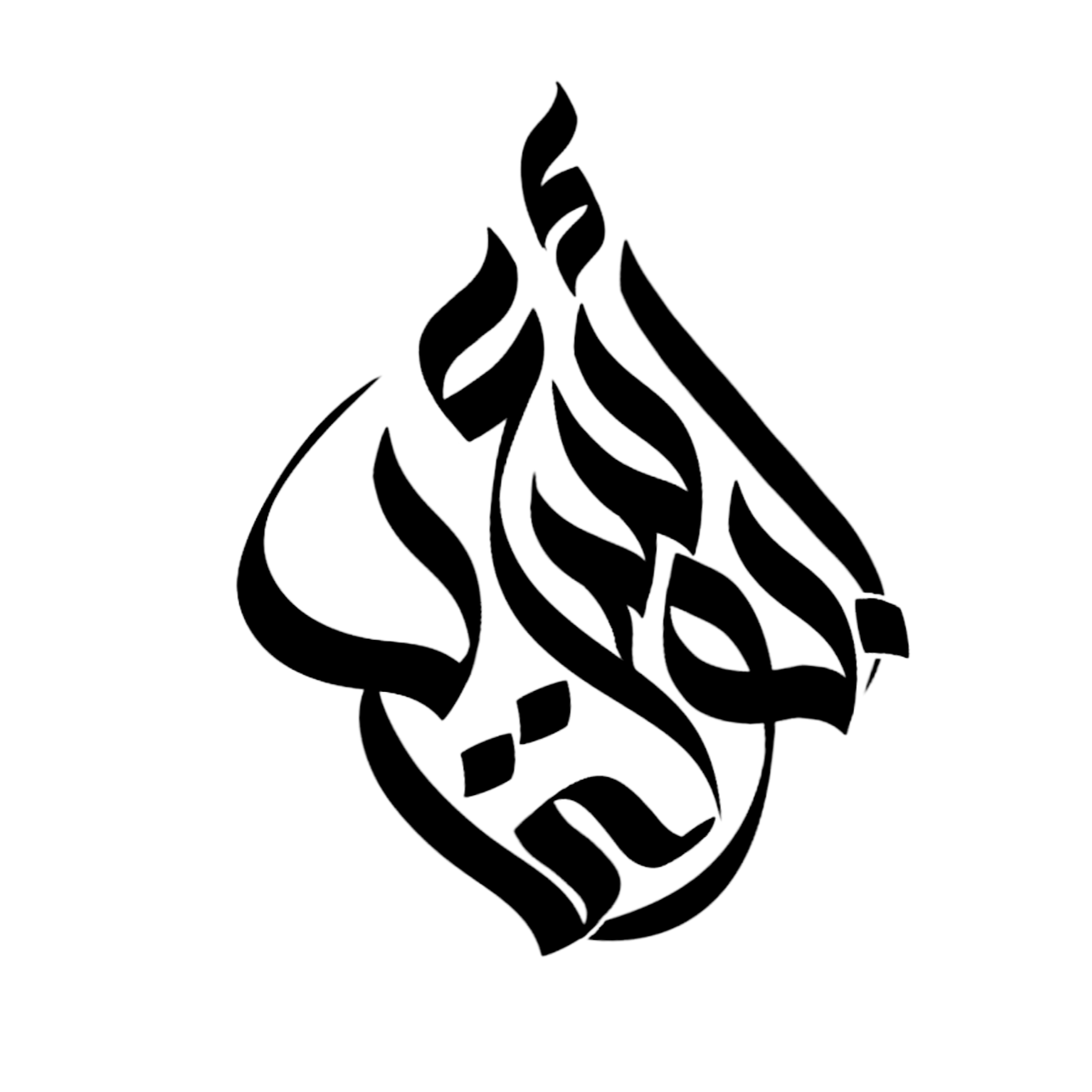Having a loose iPhone charging port can be quite frustrating. Not being able to charge your phone properly can disrupt your daily routine, especially if you rely on your iPhone for various tasks. However, the good news is that there are several ways you can fix a loose charging port on your iPhone.

Credit: www.ifixit.com
1. Clean the Charging Port
Over time, dust, lint, and debris can accumulate in the charging port of your iPhone, preventing proper connection with the charging cable. Before attempting any other fixes, it’s essential to clean the charging port properly.
To clean the charging port:
- Power off your iPhone
- Use a toothpick or a SIM card ejector tool to gently remove any visible debris from the charging port
- Blow compressed air into the port to remove any stubborn particles
After cleaning, try connecting your charger again to see if the issue is resolved.
2. Check the Charging Cable
Inspect the charging cable for any signs of damage, such as frayed wires or bent connectors. A faulty charging cable can cause connectivity issues and make the charging port feel loose. Consider using a different cable to see if the problem persists. If the issue disappears, you may need to replace your charging cable.
3. Reset Your iPhone’s Settings
Resetting your iPhone’s settings can help resolve software-related issues that may be causing the charging port to feel loose. Here’s how to do it:
- Go to the “Settings” app on your iPhone
- Tap on “General”
- Scroll down and select “Reset”
- Choose “Reset All Settings”
Keep in mind that this process will reset your personalized settings, such as Wi-Fi passwords and wallpaper, so make sure to back up any important data before proceeding.
Credit: discussions.apple.com
4. Use a Different Wall Adapter
In some cases, the issue might not lie with your iPhone’s charging port but rather with the wall adapter you’re using. Try using a different wall adapter to see if it makes a difference. If the new adapter works fine, you may need to replace your old one.
5. Visit an Authorized Service Center
If none of the above methods work, and your iPhone’s charging port still feels loose, it’s time to seek professional help. Take your device to an authorized service center where trained technicians can diagnose the problem and provide a suitable solution.
Ultimately, a loose iPhone charging port can be a common issue, but it’s also a problem that can be fixed. By following the steps mentioned above, you can ensure that your iPhone’s charging port remains in optimal condition, allowing you to charge your device hassle-free.
Frequently Asked Questions Of How To Fix Loose Iphone Charging Port?
How To Fix A Loose Iphone Charging Port?
To fix a loose iPhone charging port, you can try cleaning it with compressed air, using a toothpick to remove any debris, or replacing the charging port altogether.
Why Is My Iphone Charging Port Loose?
IPhone charging ports can become loose due to frequent plugging and unplugging, physical damage, or accumulation of dust and debris over time.
Can A Loose Iphone Charging Port Be Repaired?
Yes, a loose iPhone charging port can be repaired. You can either try DIY methods to fix it or take it to a professional technician for repair.
How Much Does It Cost To Fix A Loose Iphone Charging Port?
The cost of fixing a loose iPhone charging port can vary depending on various factors such as the model of your iPhone, the extent of the damage, and the repair service provider. It is best to inquire with a professional technician for an accurate cost estimate.