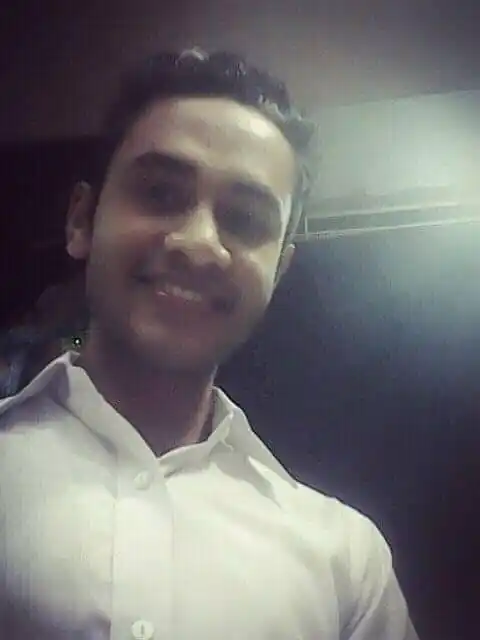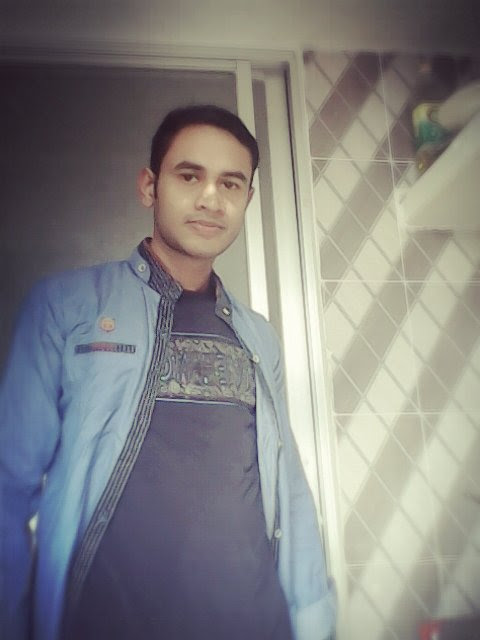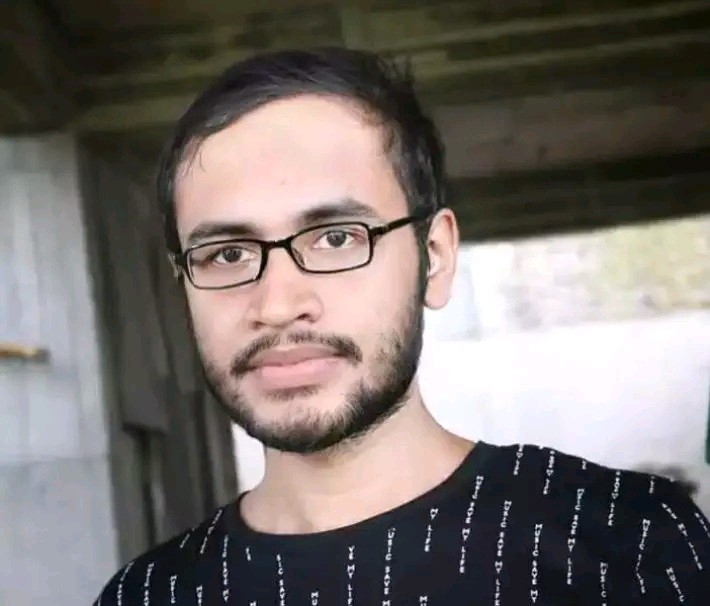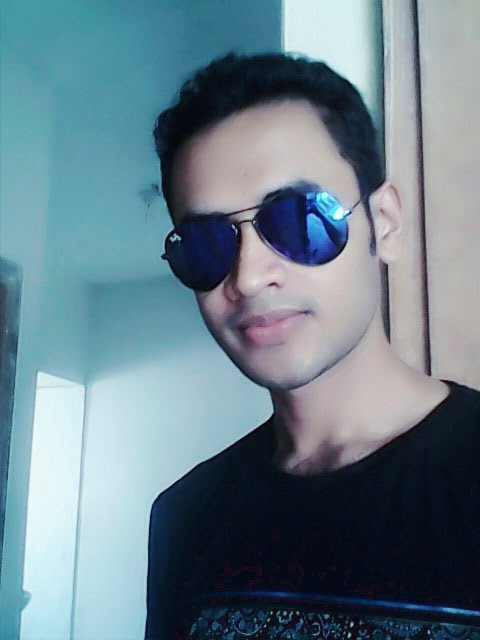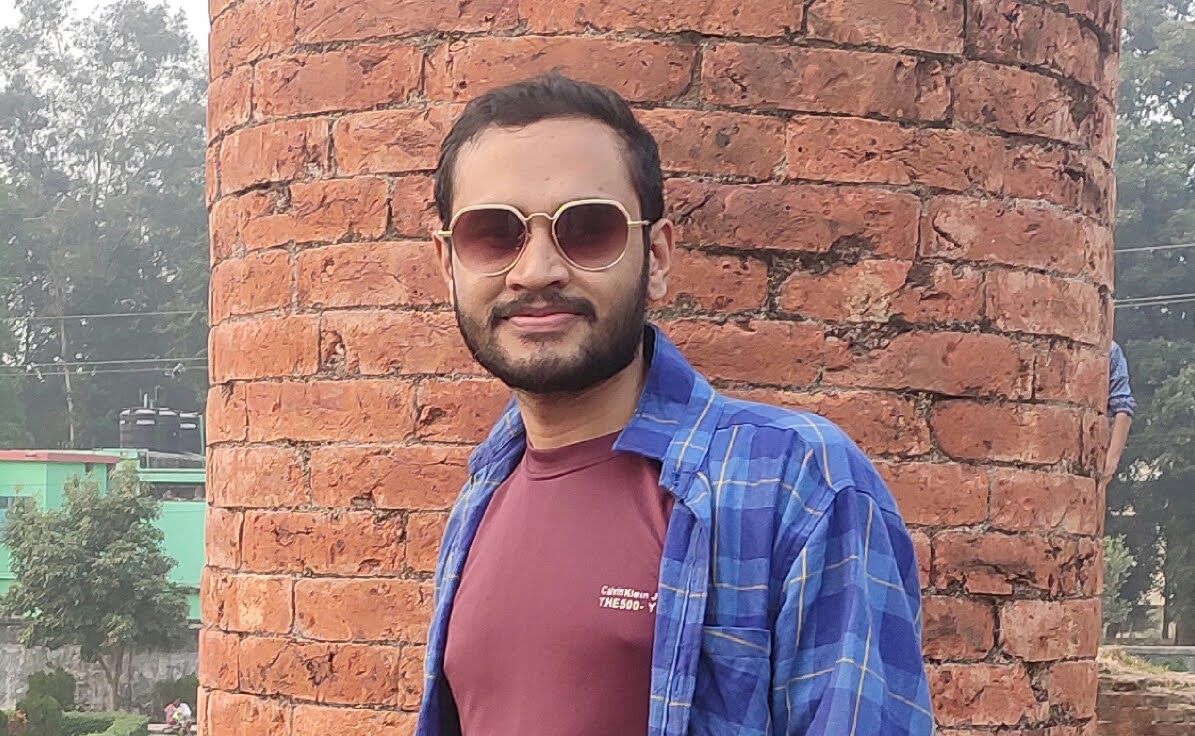How to Fix My Water Damaged Phone?
Accidents happen, and unfortunately, dropping your phone in water is one of them. Whether it’s a pool, toilet, or sink, water damage can be a nightmare for your beloved device. But fear not! There are steps you can take to potentially save your water damaged phone.
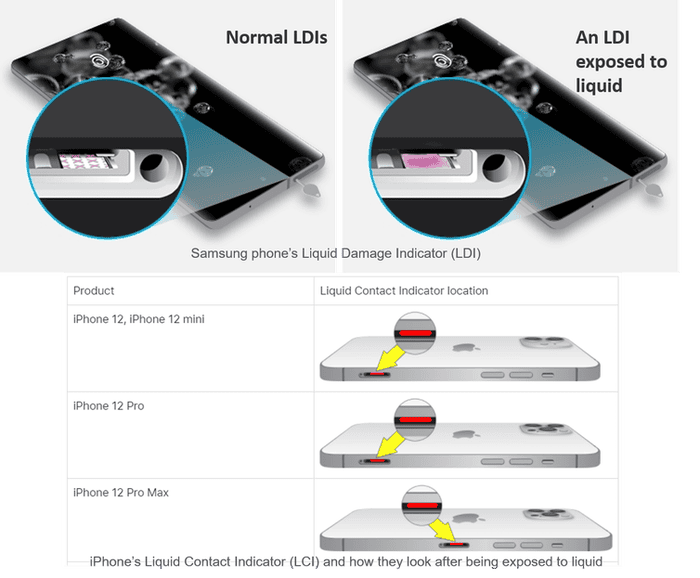
Credit: www.theguardian.com
Step 1: Retrieve Your Phone Immediately
The first thing you should do is retrieve your phone from the water as quickly as possible. The longer it stays submerged, the higher the chances of irreversible damage.
Step 2: Power Off Your Phone
Hold down the power button to turn off your phone. This will prevent any short circuits and further damage from occurring.
Step 3: Remove External Components
Remove any external components, such as the SIM card, memory card, and phone case. These can act as barriers and prevent proper drying.
Step 4: Drying Methods
There are a few popular methods to dry out your water damaged phone:
- Rice: Place your phone in a bag filled with uncooked rice. The rice will absorb the moisture from your device. Leave it for at least 24-48 hours.
- Silica Gel Packets: If you have them on hand, place your phone in a bag with silica gel packets. These are commonly found in shoeboxes or with new purchases.
- Desiccant Packets: Similar to silica gel packets, desiccant packets work by absorbing moisture. Place your phone in a bag with these packets, if available.
Step 5: Do Not Use Heat
Avoid using heat sources such as a hairdryer or putting your device in an oven. Excessive heat can damage internal components and make the situation worse.
Step 6: Patience is Key
After following the previous steps, it’s important to be patient. It may take several days for your phone to completely dry out. Avoid the temptation to power it on before this time.

Credit: www.wikihow.com
Step 7: Test Your Phone
Once you’re confident that your phone is thoroughly dry, insert the SIM card, memory card, and power it on with caution. Pay attention to any irregularities in its performance.
If your phone doesn’t turn on or shows signs of damage, it may be time to seek professional help. Water damage can be complex, and there’s a chance that internal components need to be replaced.
Prevention Tips for the Future
Of course, preventing water damage is always better than fixing it. Here are some tips to protect your phone in the future:
- Invest in a waterproof phone case or a waterproof pouch for when you’re in water-prone areas.
- Avoid using your phone near bodies of water or in humid environments.
- Never take your phone into the bathroom or handle it with wet hands.
- Consider getting phone insurance that covers accidental damage, including water damage.
By following these steps and taking preventive measures, you can increase the chances of saving your water damaged phone or minimize the chances of it happening in the first place.
Frequently Asked Questions Of How To Fix My Water Damaged Phone?
Can A Water Damaged Phone Be Fixed?
Yes, a water damaged phone can be fixed with proper and immediate care and professional assistance.
What Should I Do If I Drop My Phone In Water?
If you drop your phone in water, immediately power it off, remove the battery (if possible), dry it with a towel, and seek professional help.
How Long Does It Take To Fix A Water Damaged Phone?
The time taken to fix a water damaged phone depends on the extent of the damage. It can take anywhere from a few hours to a couple of days.
What Are The Signs Of A Water Damaged Phone?
Signs of a water damaged phone may include a non-responsive screen, poor battery life, distorted sound, or water in the charging port.