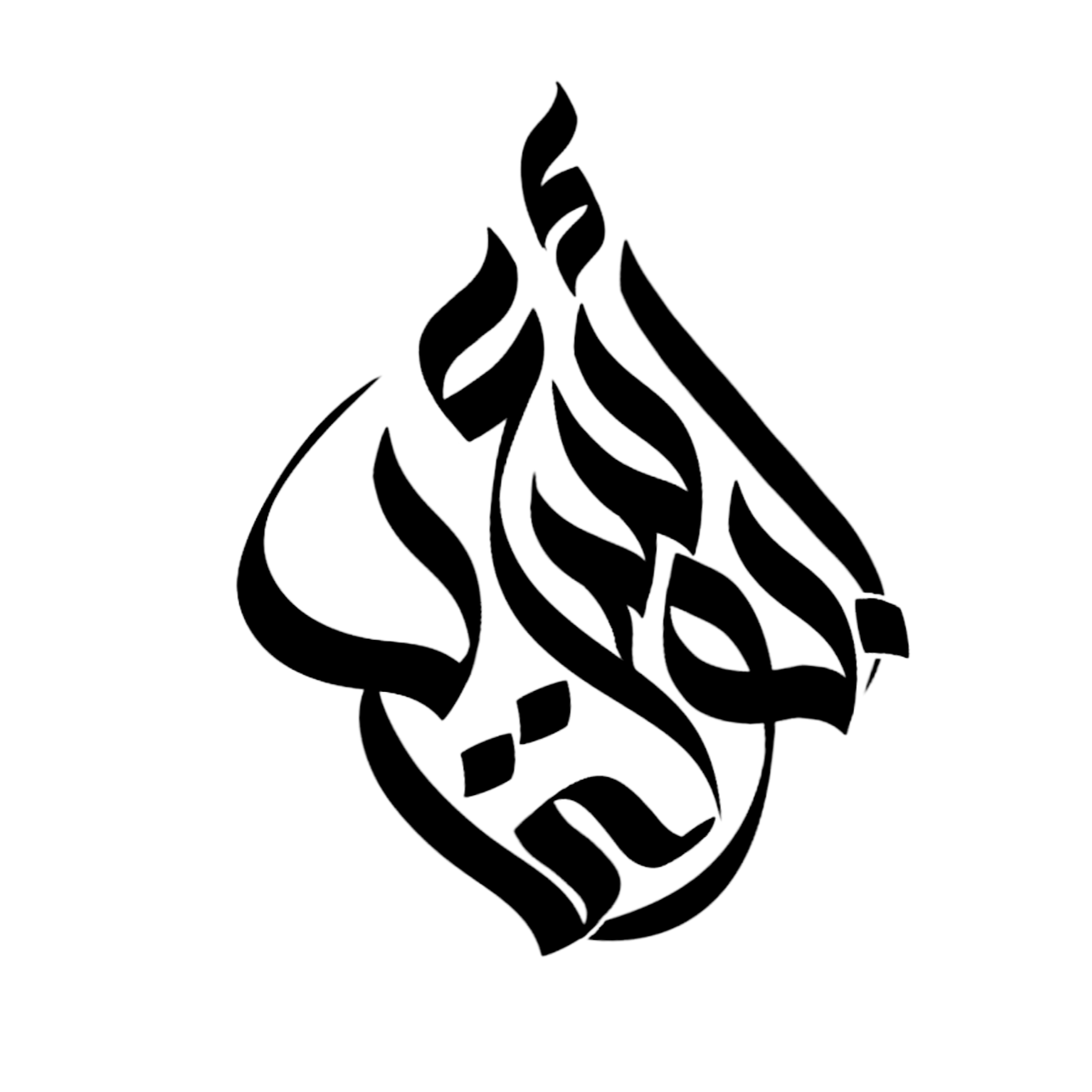If you are experiencing an “Invalid SIM” error on your iPhone, don’t worry. This common issue can be resolved quickly and easily. Follow the simple steps below to fix the problem and get your iPhone working normally again.
Step 1: Restart Your iPhone
The first thing you should try is restarting your iPhone. This can help resolve minor software glitches that may be causing the “Invalid SIM” error. To restart your iPhone, simply press and hold the power button until the slider appears on the screen. Drag the slider to turn off your device, wait a few seconds, then press and hold the power button again until the Apple logo appears.
Credit: www.businessinsider.com
Step 2: Check for SIM Card Damage
Inspect your SIM card for any signs of damage or dirt. Remove the SIM card from your iPhone using a paperclip or SIM card removal tool. Gently clean the gold contacts on the SIM card using a soft cloth. Once cleaned, reinsert the SIM card firmly back into the SIM card slot and restart your iPhone to see if the error message disappears.
Step 3: Update Your iPhone Software
Updating your iPhone to the latest software version can often fix various issues, including the “Invalid SIM” error. Go to the Settings app on your iPhone, tap on General, and then select Software Update. If an update is available, download and install it. Make sure your iPhone is connected to a stable Wi-Fi network and has sufficient battery charge before initiating the update process.

Credit: www.unlockboot.com
Step 4: Reset Network Settings
Resetting your network settings can help resolve connectivity issues that may be causing the “Invalid SIM” error. To do this, go to the Settings app on your iPhone, tap on General, scroll down, and select Reset. Choose the option to Reset Network Settings. You may need to enter your passcode to confirm the action. Once the reset is complete, restart your iPhone and check if the error message persists.
Step 5: Contact Your Mobile Carrier
If none of the above steps resolve the “Invalid SIM” error, it is recommended to contact your mobile carrier for further assistance. There may be an issue with your SIM card or your account that requires their intervention. They can provide you with additional troubleshooting steps or advise you on obtaining a replacement SIM card if necessary.
Frequently Asked Questions Of How To Fix Invalid Sim Iphone?
How Do I Fix My Iphone When It Says “invalid Sim”?
To fix the “Invalid SIM” error on your iPhone, try these steps:
1. Restart your iPhone by holding the power button and sliding to power off. 2. Remove the SIM card from the tray, then reinsert it securely. 3. Check for any damage or dirt on the SIM card or tray and clean if necessary. 4. Update your iPhone’s software to the latest version. 5. Contact your carrier to ensure your SIM card is activated and compatible with your iPhone. 6. Try inserting a different SIM card to determine if the issue is with the card or the iPhone. 7. Reset your network settings by going to Settings > General > Reset > Reset Network Settings. 8. If all else fails, visit an Apple Store or authorized service provider for further assistance.
Conclusion
Dealing with an “Invalid SIM” error on your iPhone can be frustrating, but by following these steps, you should be able to resolve the issue and get your device back to normal. Remember to first restart your iPhone, check for any physical damage to the SIM card, update your software, reset network settings, and finally, reach out to your mobile carrier if needed. By going through these steps, you can fix the “Invalid SIM” error and continue using your iPhone without any interruptions.