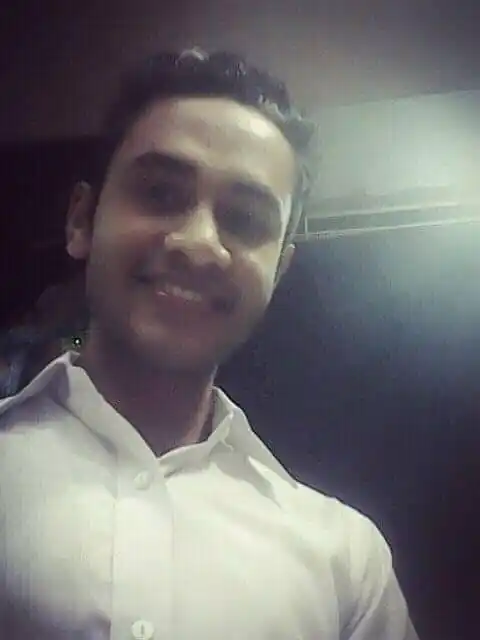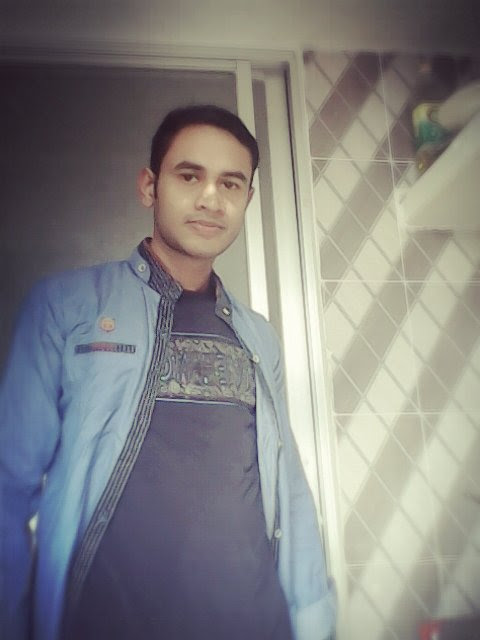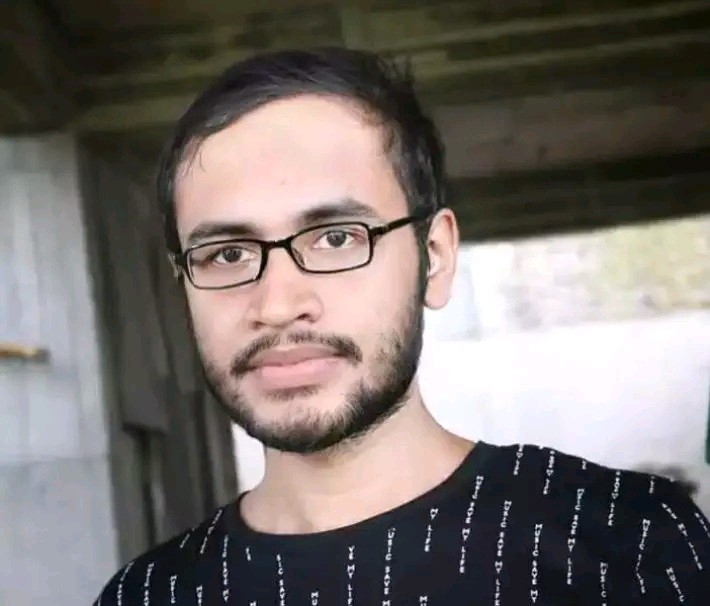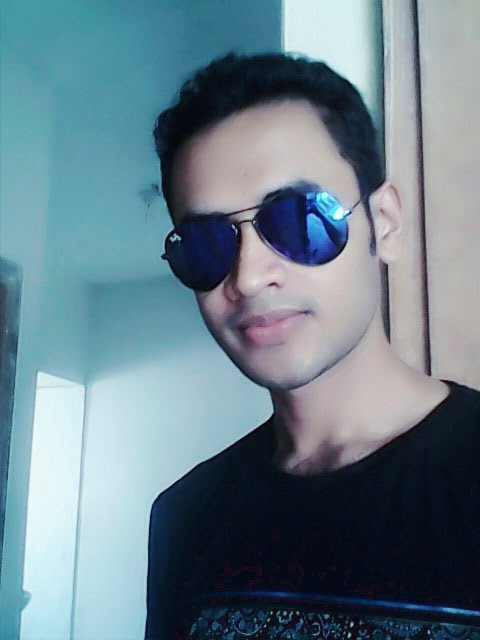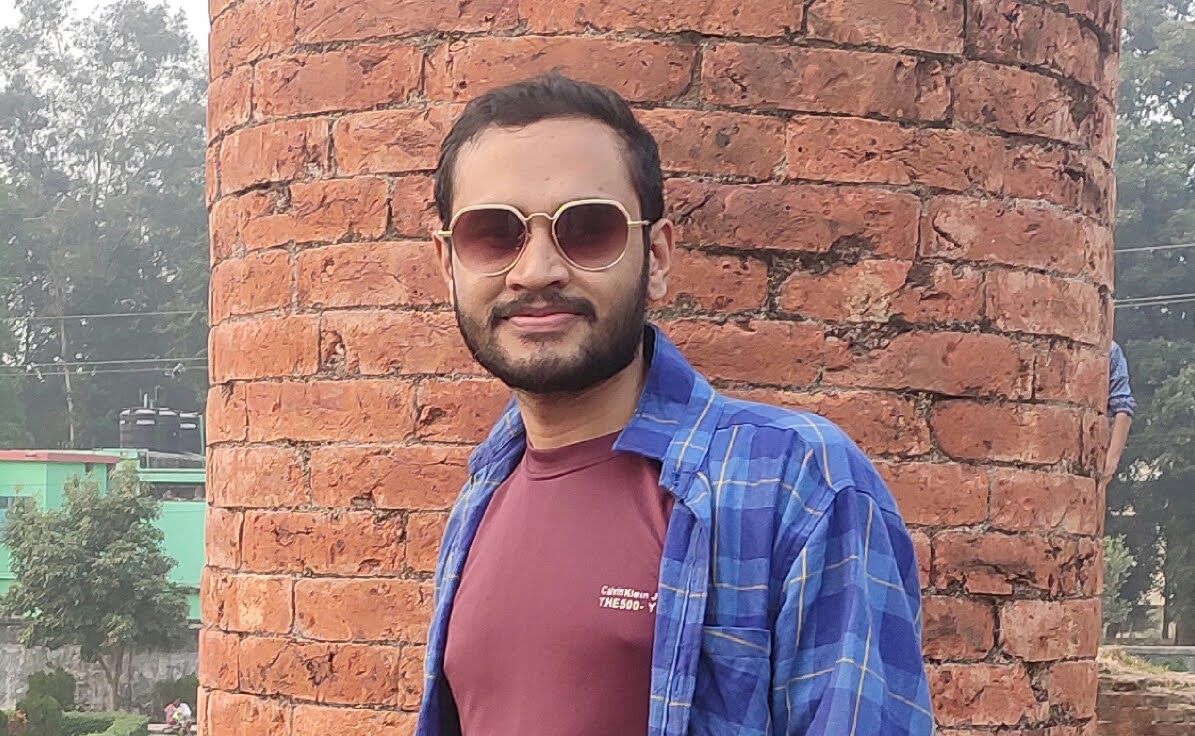Iphone Calendar Hacked? Quick Recovery Solutions!
If your iPhone calendar seems strange, don’t worry. We’ll show you how to fix it here. Hackers sometimes target iPhone calendars. A hacked calendar can show weird events you don’t know. Let’s learn how to clean your calendar.
Check for Strange Calendar Events
First, look at your calendar. Do you see meetings or events you didn’t add? These could be signs of a hack. Hackers can add these without your okay. They want you to click and maybe buy stuff. Be alert for any event that asks for personal info.
Do Not Click on Suspicious Links
Important: Do not click on any links in these events. By clicking, you might help the hacker. It can make your phone less safe.
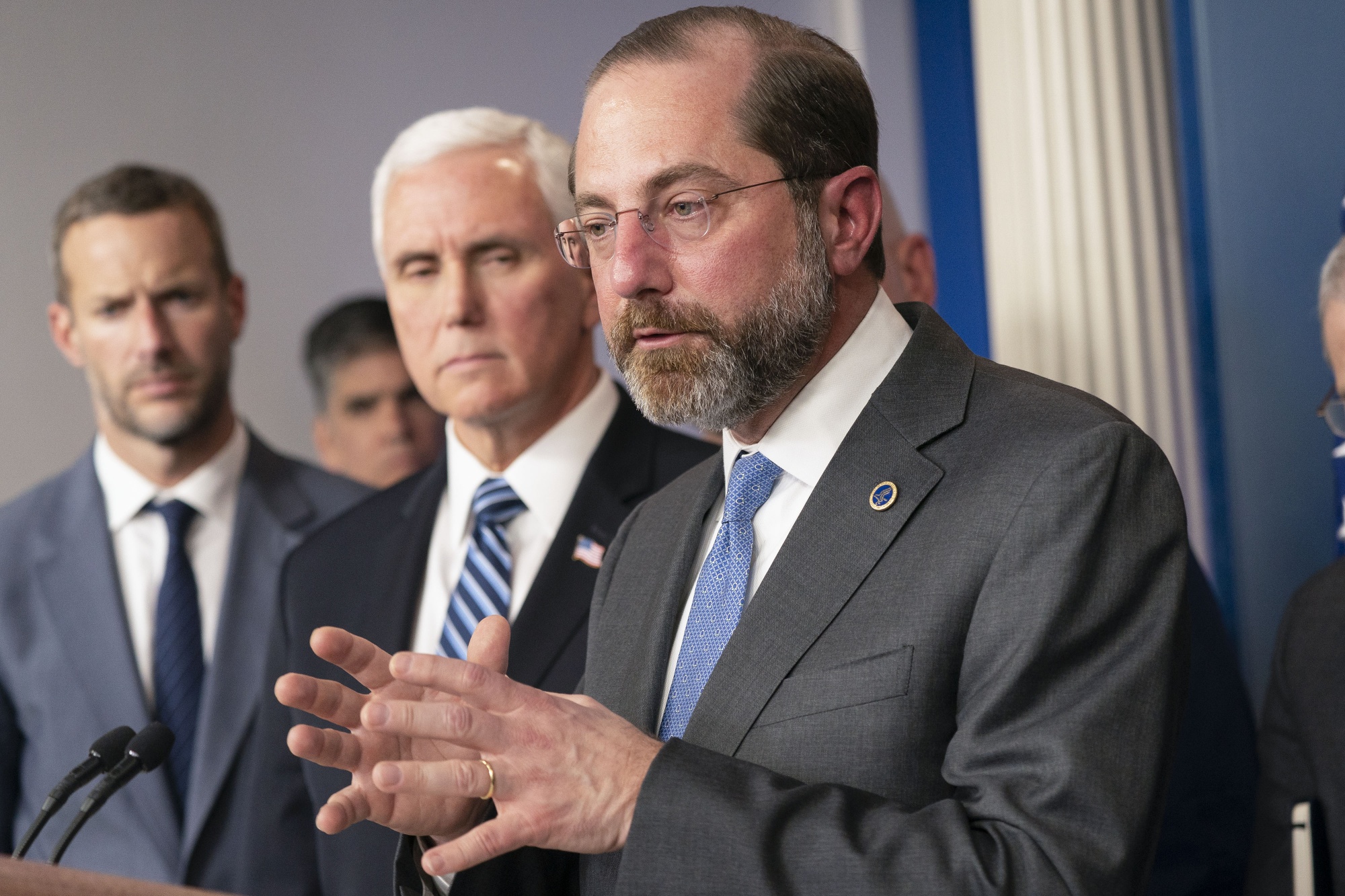
Credit: www.bloomberg.com
Steps to Fix Your Hacked iPhone Calendar
Update iOS: Make sure your phone has the latest updates.
Delete Weird Calendar Events: You can do this one by one or all at once. To delete, tap the event and choose ‘Delete’. Do this for all events you don’t recognize.
Find Unknown Calendars: Look for any calendars you didn’t add. Go to the Calendar app, tap ‘Calendars’ at the bottom. Then look for any you don’t know. A hacker might have added these. They can look like they have weird, strange names.
Delete Unknown Calendars: To delete a weird calendar: Tap ‘i’, scroll down and tap ‘Delete Calendar’.
Change Passwords: If someone hacked your calendar, they might know your password. Change your Apple ID password and other passwords too.
Two-Factor Authentication: Turn on two-factor authentication. It adds an extra step to log in but makes it much safer.
Contact Apple Support: If these steps don’t work, contact Apple. They can help make your iPhone safe again.
Note: It’s best to act quickly if you see a hack. The faster you fix it, the better.
| Step | Action |
|---|---|
| 1 | Update iOS software |
| 2 | Delete weird calendar events |
| 3 | Check for unknown calendars |
| 4 | Delete any unknown calendars |
| 5 | Change your passwords |
| 6 | Enable two-factor authentication |
| 7 | Contact Apple if needed |
Prevent Future Hacks
To stop future hacks, be careful online. Think before you click on links or open attachments. Keep your phone’s software updated. Use the tips we shared to help keep your calendar safe.
Frequently Asked Questions For Iphone Calendar Hacked? Quick Recovery Solutions!
Can Iphones Calendars Be Hacked?
Yes, iPhone calendars can be compromised through phishing or malware, but it is relatively rare with up-to-date security.
How To Identify A Hacked Iphone Calendar?
Unexpected calendar events, alerts, or invitations often indicate a compromised iPhone calendar.
What To Do If Iphone Calendar Is Hacked?
Immediately delete suspicious calendar events and change your Apple ID password. Check your account for any additional unauthorized changes.
Is Changing Your Password Enough After A Hack?
Changing your password is critical, but also review account settings and revoke access to suspicious third-party apps.