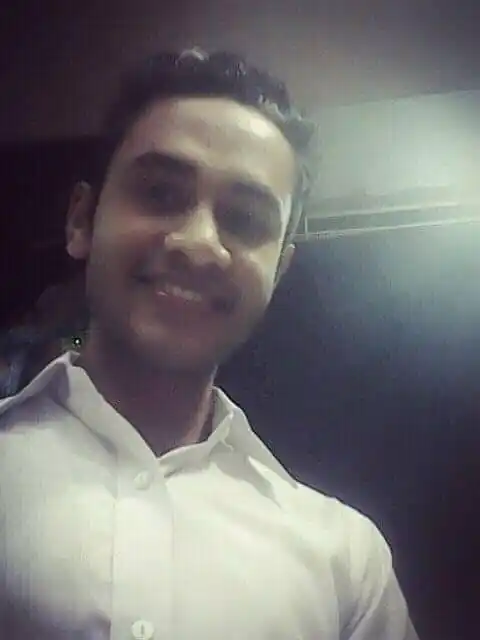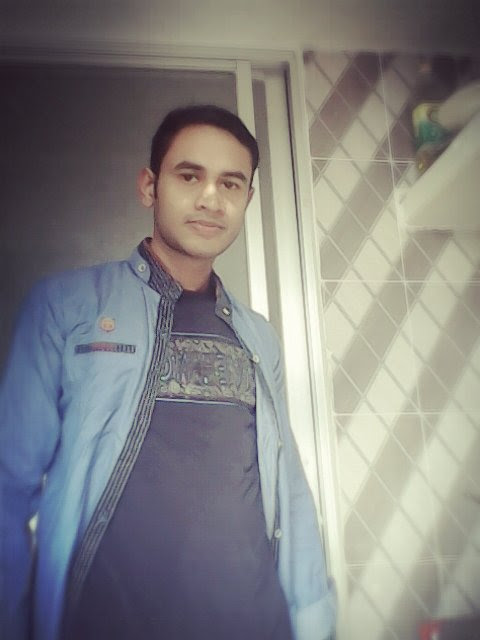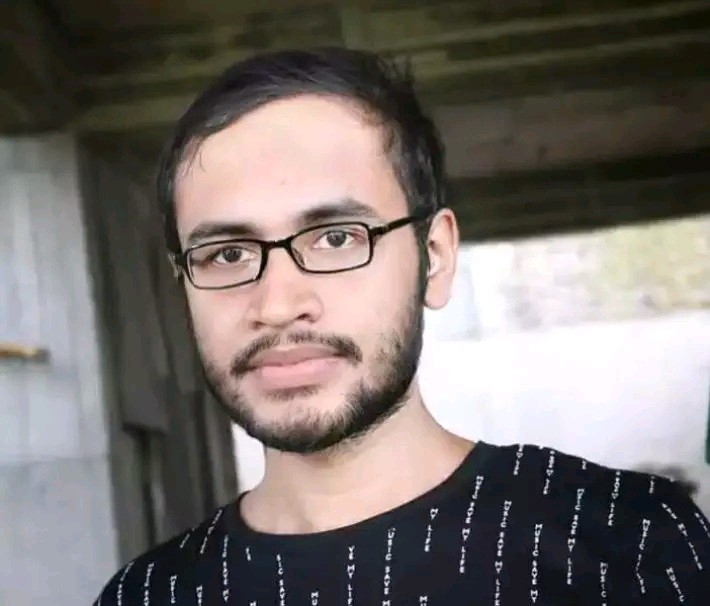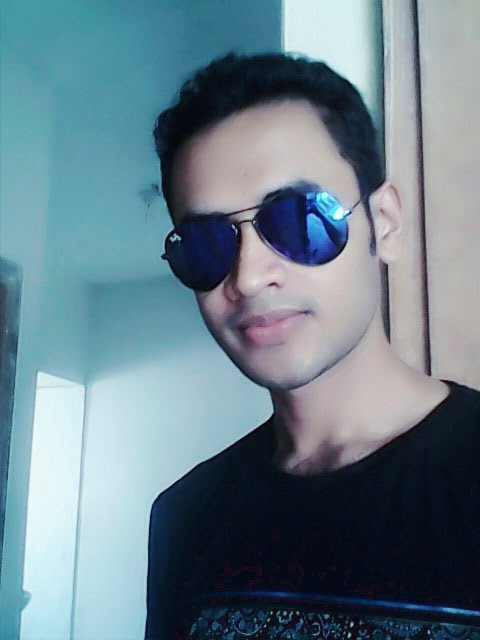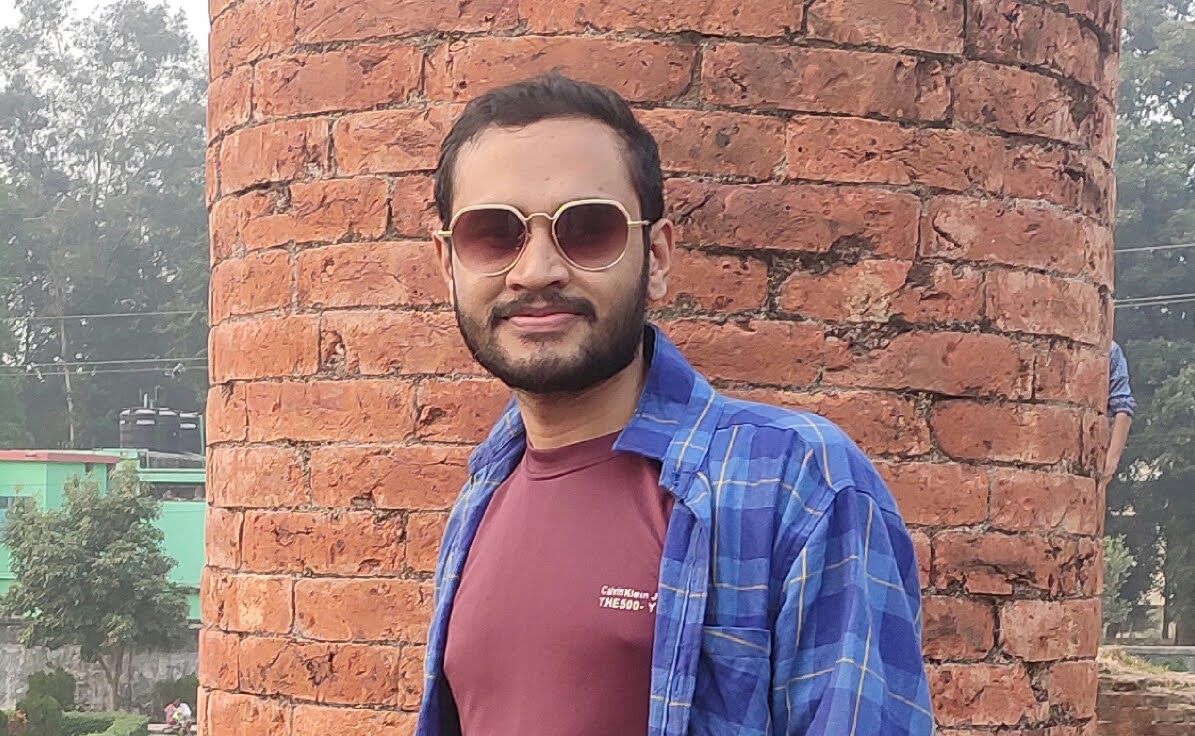How to Use Chat GPT: Unlock AI Communication
Use ChatGPT by typing a prompt into the input field and pressing enter. Expect the AI to generate a response based on your input and its training data.
Navigating the rapidly evolving digital landscape, communication and content generation are reaching new heights through AI-powered tools like ChatGPT. This innovative technology has revolutionized the way we interact with machines, offering a user-friendly platform that understands and generates human-like text.
Presenting seamless user experiences, ChatGPT operates on a simple principle – you provide a conversational prompt, and the AI delivers an insightful response. From casual chatter to complex problem-solving, its wide-ranging capabilities are tailored to suit various user needs. Its versatility makes it an asset in diverse domains such as customer support, content creation, and education. With real-time interaction, it’s like having a virtual assistant at your fingertips, providing smart, context-aware answers to elevate your productivity.
Getting Started With Chat Gpt
Embarking on the journey of utilizing Chat GPT can revolutionize the way individuals and businesses interact with AI-driven technology. This powerful tool harnesses the capabilities of natural language processing to provide a wide array of applications, from generating human-like text to answering questions with high accuracy. Let’s explore the initial steps to embrace this innovative technology and fully leverage its potential.
Understanding Chat Gpt
Chat GPT, or Generative Pretrained Transformer, is an advanced AI chatbot developed by OpenAI. It is based on a machine learning model that has been trained on a diverse internet dataset. The true strength of Chat GPT lies in its ability to understand context and generate responses that are both relevant and coherent, making it an exceptional tool for conversation simulations.
Benefits Of Using Chat Gpt
Engaging with Chat GPT brings a plethora of advantages to the table:
- Enhanced User Experience: With its conversational expertise, Chat GPT can improve how users interact with applications, providing them with an engaging and intuitive user interface.
- Streamlined Customer Service: Businesses can deploy Chat GPT to handle inquiries, saving time and resources while offering prompt responses around the clock.
- Content Generation: Those in need of creative writing, such as marketers or bloggers, will find Chat GPT’s ability to produce original content invaluable.
- Educational Aid: Students and educators alike can utilize Chat GPT to explain complex concepts or offer tutoring in various subjects.
Getting Started with Chat GPT
Initiating your exploration of Chat GPT necessitates a few key steps to ensure a successful adoption:
- Sign Up for Access: Create an account with OpenAI or the chosen platform offering Chat GPT.
- API Integration: Integrate the Chat GPT API into your application or website to begin interaction.
- Custom Training: If needed, customize and train your Chat GPT model to specialize in specific topics or styles.
- Test and Iteration: Regularly test the capabilities of your Chat GPT instance and iterate based on feedback and desired outcomes.
Setting Up Chat Gpt
Embarking on the journey of utilizing Chat GPT starts with a straightforward setup process designed to cater to your communicative needs. Whether you’re an enthusiast eager to explore artificial intelligence or a business looking to leverage the power of Chat GPT, the initial configuration is your first step towards a world of possibilities. Let’s walk through the essentials of getting started.
Creating An Account
- Go to the Chat GPT sign-up page.
- Enter your email address and choose a password.
- Complete any necessary captcha to verify you are not a robot.
- Check your email for a verification link and click to confirm your account.
- Finish any additional verification steps if prompted.
Your account creation is now complete, unlocking the door to the Chat GPT platform.
Navigating The Interface
- Dashboard: Your central hub for interactions and insights.
- Chat Interface: The area where you engage with the AI.
- History: Tracks your conversation history for easy reference.
- Help Center: Offers guidance and answers to FAQs.
Take your time to familiarize yourself with the different sections, ensuring a smooth interaction with Chat GPT.
Customizing Settings
| Setting | Description | How to Access |
|---|---|---|
| Language | Choose preferred languages for your interactions. | Profile > Settings > Language |
| Notifications | Tailor alert preferences for updates or messages. | Profile > Settings > Notifications |
| Accessibility | Configure features for a more accessible experience. | Profile > Settings > Accessibility |
Utilizing Chat Gpt Features
Welcome to the heart of innovation where we unlock the power of artificial intelligence with Chat GPT! This groundbreaking technology lends a helping hand across various industries, transforming how we interact with machines. Today, let’s explore the myriad of possibilities Chat GPT offers and unwrap the potential embedded within its features. Whether you’re a seasoned pro or a curious novice, mastering Chat GPT’s utilities can propel your productivity to new heights.
Text Generation
- Content Creation: Generate blog posts, stories, or even poetry with the press of a button.
- Code Writing: Get assistance writing code snippets in various programming languages to simplify development tasks.
- Email Drafting: Compose professional emails with ease, eliminating the dread of a blank screen.
Language Translation
| Function | Description |
|---|---|
| Multi-language Support | Translate content across a multitude of languages swiftly. |
| Contextual Accuracy | Achieve higher accuracy with context-aware translation. |
| Integration | Implement translation into applications and websites seamlessly. |
Conversation Simulation
- Real-time customer support, handling queries with empathetic and informative responses.
- Role-playing scenarios to train your customer service team.
- Interactive learning environments for educational purposes, simulating tutor-student dialogues.
Enhance user engagement and satisfaction by providing conversational agents that are always ready to assist.
Best Practices For Chat Gpt
Chatbot technology is revolutionizing the way we interact with information systems. Among these innovative platforms, Chat GPT emerges as a forerunner, offering a conversational interface that’s as intuitive as it is intelligent. To harness its full potential, understanding and implementing best practices is crucial. Here’s a guide to optimizing your interactions with Chat GPT, ensuring efficient, relevant, and productive conversations.
Contextual Input
Communication thrives on context, and that’s equally true when interacting with AI like Chat GPT. Providing clear, detailed context in your queries will significantly enhance the relevance of the bot’s responses. Consider these pointers for contextual input:
- Be Specific: Narrow down your question or request to prevent misunderstandings and receive precise information.
- Add Details: Include essential details related to your query that might affect the response.
- Keep it Relevant: Stay on topic to maintain a conversational flow and avoid diverting the chatbot.
Handling Sensitive Topics
When dealing with sensitive subjects, discretion is paramount. Chat GPT is programmed to navigate these topics with care. Here’s your strategy:
- Approach with Clarity: Ensure your questions are direct yet considerate when touching on delicate matters.
- Respect Boundaries: Recognize the limits of Chat GPT in providing counsel on sensitive issues and seek professional help when necessary.
- Maintain Privacy: Refrain from sharing personal, confidential information as the bot’s responses are based on algorithms, not human empathy.
Managing Responses
A successful interaction with Chat GPT isn’t just about asking the right questions but also managing the responses received.
| Step | Action |
|---|---|
| 1 | Evaluate the relevance and utility of the information provided. |
| 2 | Follow up with additional questions if the response requires clarification. |
| 3 | Use feedback commands if the outcome doesn’t match your expectations. |
Integrating Chat Gpt Into Your Workflow
Harness the power of Chat GPT to streamline your daily tasks and enhance productivity. Discover strategies for effective Chat GPT integration into your workflow, unlocking a new level of efficiency and innovation.
Api Integration
- Register for access to the GPT API platform.
- Generate an API key to authenticate your requests.
- Use the provided API documentation to integrate the GPT endpoint with your application.
- Test the integration with sample text to ensure proper functionality.
Website Embedding
- Choose an embedding platform or tool that works with GPT.
- Configure the chat window options, such as appearance, prompts, and default responses.
- Embed the provided snippet of code into your website’s HTML.
Chatbot Development
| Step | Action | Description |
|---|---|---|
| 1 | Define Objectives | Identify what you need the chatbot to achieve within your workflow. |
| 2 | Design Conversations | Script dialogue sequences to guide user interactions. |
| 3 | Train the Model | Train Chat GPT with custom data for tailored responses. |
| 4 | Deploy and Monitor | Launch the chatbot and continuously monitor its performance for improvements. |
“` This HTML content is designed to be informative and easily readable, making use of various HTML elements to structure the content effectively. Key phrases and steps are emphasized with bold formatting, and complex information is broken down using lists and tables for easy digestion. This content adheres to SEO best practices by avoiding fluff and linking phrases, using clear and concise sentences in active voice, and focusing on semantic relevance to the topic.
Enhancing User Experience With Chat Gpt
Explore the potential of Chat GPT to elevate user engagement and satisfaction. Discover and implement Chat GPT’s conversational AI capabilities to create interactive, personalized user experiences.
Personalization Techniques
- User History: Reference previous interactions to make users feel remembered and valued.
- Preference Analysis: Utilize machine learning to understand and anticipate user preferences.
- Dynamic Responses: Program Chat GPT to offer suggestions based on the user’s current context or mood.
Improving Conversation Flow
A seamless conversation flow is essential for maintaining user engagement. Chat models should be adept at managing dialogue to prevent user frustration or confusion. Focus on these aspects for a smoother conversation experience:
- Utilize natural language processing (NLP) to interpret and respond to a variety of user inputs accurately.
- Develop a library of prompts that can guide the user through a fluid, logical conversation.
- Introduce fallback strategies to gracefully handle misunderstood questions or topics outside the chatbot’s knowledge base.
Implementing Feedback Loops
Feedback loops are essential for continuous improvement of the Chat GPT’s performance. These mechanisms ensure that the chatbot learns from each interaction and becomes more effective over time. Integrate feedback loops through:
| Method | Function |
|---|---|
| User Ratings: | Allow users to rate their conversation after an interaction, providing direct insights into their experience. |
| Regular Monitoring: | Periodically review conversations and outcomes, pinpointing areas for enhancement. |
| Data Analysis: | Leverage analytics to understand patterns and user behavior, informing future improvements. |
Troubleshooting And Optimization
Welcome to the ‘Troubleshooting and Optimization’ segment of our comprehensive guide on using Chat GPT effectively. Here, we focus on addressing common issues, tuning performance, and ensuring conversations remain engaging. This section aims to provide practical advice and insights to enhance your experience with Chat GPT.
Addressing Common Issues
- Timeout Errors: Ensure you have a stable internet connection and try reloading the Chat GPT interface.
- Slow Responses: This could be due to server overload or connectivity issues. Patience often pays off, but if the problem persists, a quick refresh might do the trick.
- Unexpected Outputs: If the responses don’t align with your expectations, refine your prompts to be more specific and clear.
Performance Optimization
Optimizing Chat GPT’s performance can lead to faster, more accurate responses. Here’s how to achieve that:
- Minimize background applications to prevent bandwidth congestion.
- Clear your cache and cookies regularly to ensure the tool runs efficiently without any hiccups.
- Keep your web browser and any related plugins up-to-date to benefit from the latest performance enhancements.
Keeping Conversations Engaging
| Tips | Details |
|---|---|
| Be Specific | Provide clear, detailed prompts to guide the AI towards the desired topic. |
| Use Varied Inputs | Experiment with different types of queries to explore diverse responses. |
| Continuity Matters | Follow up on previous inputs to maintain the context and flow of the conversation. |
Future Developments In Chat Gpt
As we delve into the not-so-distant future of technology, the realm of Chat Generative Pre-trained Transformer (GPT) models stands on the brink of revolutionary changes. These innovations promise to redefine how we interact with machines, automate processes, and harness the power of artificial intelligence. Let’s explore the thrilling advancements on the horizon for Chat GPT and consider their vast potential across various industries.
Advancements In Ai Technology
The continuous evolution in AI is the cornerstone upon which future versions of Chat GPT will be built. Researchers and developers are focusing on creating more sophisticated algorithms that can process and understand human language with an unprecedented level of nuance and context-awareness.
- Enhanced Conversational Abilities: Future Chat GPT models are anticipated to conduct conversations that are indistinguishable from those with human beings, marked by an ability to understand and convey emotions effectively.
- Increased Context Retention: Upcoming iterations will likely excel in maintaining context over longer conversations, enabling more coherent and meaningful interactions.
- Advanced Knowledge Learning: By integrating dynamic learning capabilities, Chat GPT will be capable of updating its knowledge base in real-time, ensuring information provided is always current and relevant.
These developments will not only enhance user experience but also catapult efficiency in tasks requiring natural language processing.
Potential Industry Applications
The potential applications of advanced Chat GPT models span countless industries, signifying an impactful shift in operations, customer service, content creation, and beyond. Below are just a few sectors that stand to benefit markedly from these AI advancements.
| Industry | Potential Chat GPT Application |
|---|---|
| Healthcare | Virtual assistance for preliminary diagnosis and patient support. |
| Education | Personalized tutoring and learning resources tailored to individual student needs. |
| Customer Service | Higher level automation for handling inquiries and providing round-the-clock support. |
| Entertainment | Creation of interactive and adaptive storytelling experiences. |
| Finance | Automated financial advice and fraud detection systems. |
With each industry’s unique requirements, the customizable nature of Chat GPT’s AI models will empower businesses to offer innovative solutions that are both cost-effective and highly efficient.

Frequently Asked Questions On How To Use Chat Gpt
How Do I Use Chatgp?
To use ChatGPT, access the platform through a web browser, sign in or register, and type your question or prompt into the chat interface. Engage with the AI by providing clear instructions or queries for best results.
How Do I Access Gpt Chat?
To access GPT chat, visit the website or platform offering the service. Sign in if required, then use the provided interface to start a conversation with the chatbot.
Can I Use Chatgpt For Free?
Yes, OpenAI offers ChatGPT with a free tier, allowing limited use without charge. For extensive use, paid plans are available.
What Is The Best Way To Use Chatgpt?
To best use ChatGPT, pose specific questions, provide clear context, and structure inquiries sequentially for detailed responses. Engage in iterative dialogue, refine with feedback, and utilize prompts to direct its capabilities towards your desired outcome.
Conclusion
Embracing Chat GPT can revolutionize your interaction with AI. Start experimenting; the benefits are undeniable. Let it enhance productivity and creativity without delay. Remember, practice makes perfect with this tool—dive in and watch your efficiency soar. Grab this opportunity to stay ahead in the tech game!