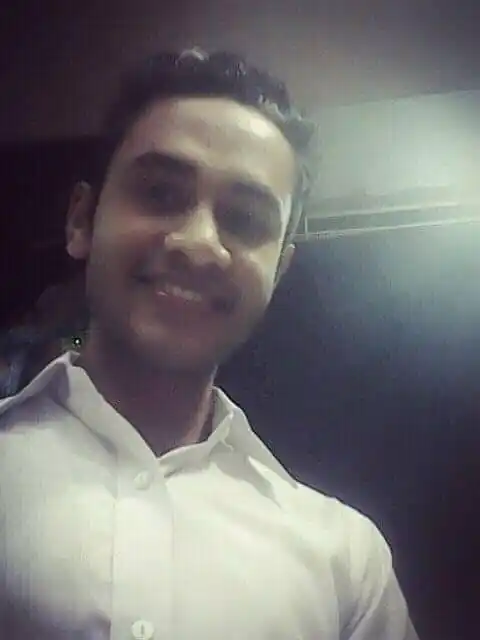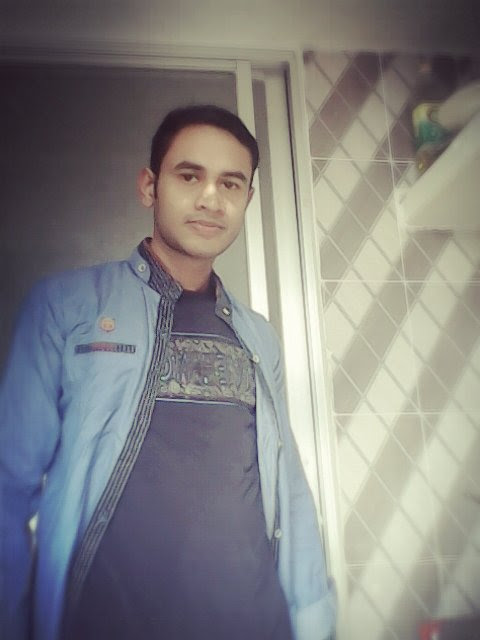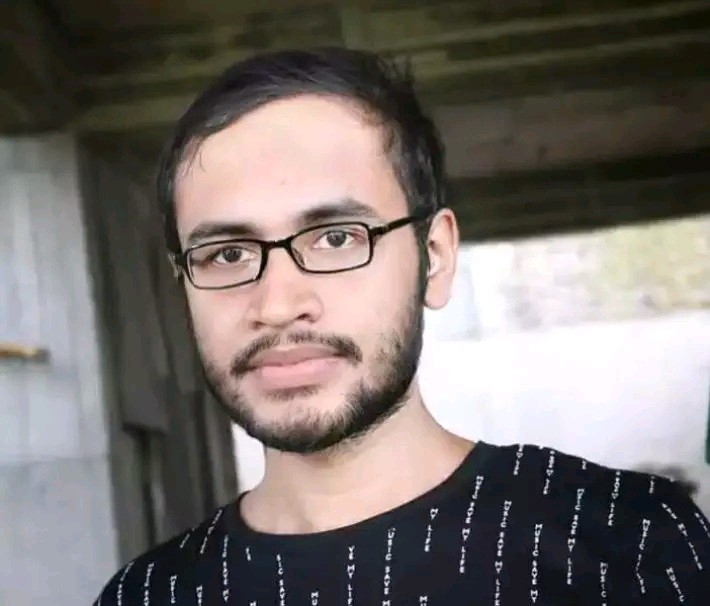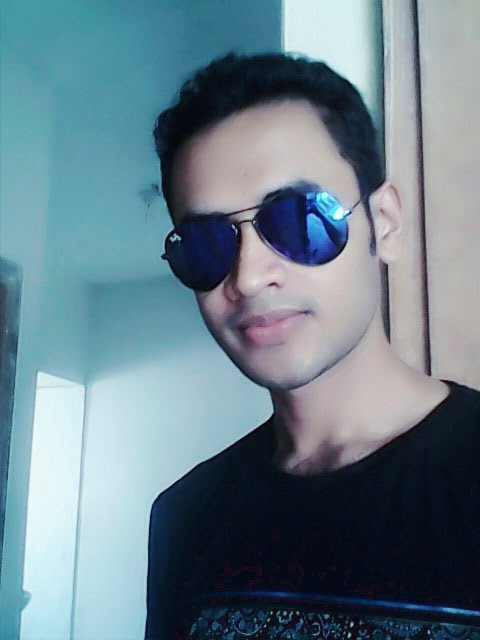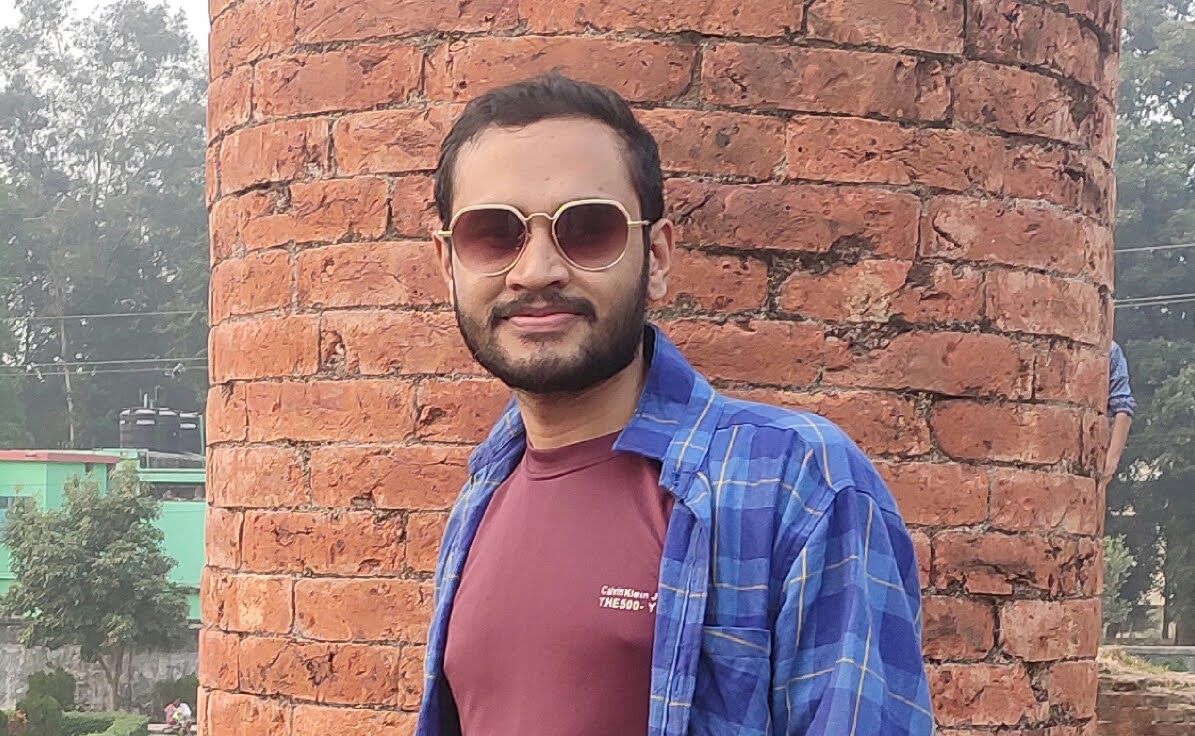How to Fix Small Videos on Iphone?
Are you having trouble viewing small videos on your iPhone? It can be frustrating when you want to watch a video, and it appears tiny on your screen. Fortunately, there are several ways to fix this issue and enjoy your videos in full screen. In this article, we will discuss seven effective solutions to help you fix small videos on your iPhone.
1. Double-Tap the Screen
One common reason why videos may appear small on your iPhone is that you accidentally zoomed out of the video while watching it. To fix this, simply double-tap the screen while the video is playing. This action will automatically zoom in and expand the video to fit the screen. If the video still appears small, try double-tapping multiple times until it fills the screen.
2. Adjust Display Settings
Another solution to fix small videos on your iPhone is to adjust the display settings. Go to your iPhone’s Settings app, select “Display & Brightness,” and then adjust the “Display Zoom” to the standard view. This may help resolve any display issues that are causing the videos to appear small on your screen.
3. Update Your iPhone
It’s essential to keep your iPhone’s operating system up to date to ensure that it functions properly. If you are experiencing issues with small videos, check if there are any available updates for your iPhone. Go to Settings > General > Software Update, and if an update is available, download and install it. Updating your iPhone may fix any bugs or glitches that are causing the video display problem.

Credit: www.reddit.com
4. Restart Your iPhone
Occasionally, a simple restart can resolve various issues with electronic devices, including small video display problems on iPhones. To restart your iPhone, press and hold the power button until the “slide to power off” slider appears. Slide the slider to turn off your iPhone, then press and hold the power button again until the Apple logo appears to restart your device. After the restart, check if the video display has returned to normal size.
5. Reset All Settings
If the above methods do not fix the small video display issue, you can try resetting all settings on your iPhone. This action will not erase your data but will reset all settings to their default values. To do this, go to Settings > General > Reset > Reset All Settings. After the reset, check if the video display problem has been resolved.
6. Check Video-Specific Settings
Sometimes, the issue may be with the video itself rather than your iPhone’s settings. If you are experiencing small video display problems with a specific video, check if there are any settings within the video player or streaming app that may be affecting the display size. Look for options such as “Fit to Screen” or “Zoom” within the video player settings and adjust them accordingly.
7. Contact Apple Support
If none of the above solutions fix the small video display problem on your iPhone, it may be a hardware or software issue that requires professional assistance. In this case, it’s best to contact Apple Support or visit an Apple Authorized Service Provider to have your iPhone inspected and repaired.
Frequently Asked Questions For How To Fix Small Videos On Iphone?
How To Fix Small Video Display On Iphone?
If your iPhone is displaying small videos, try restarting the device or updating the operating system.
Why Are My Iphone Videos Appearing Small?
Small video display on iPhone may be caused by a software glitch, an outdated operating system, or corrupted video files.
What Can I Do To Resize My Iphone Videos?
To resize iPhone videos, try using a video editing app or changing the display settings on your phone.
Can I Calibrate Video Display Size On My Iphone?
You can adjust the video display size on your iPhone by going to the Settings app and changing the display settings.
Conclusion
Dealing with small videos on your iPhone can be frustrating, but with the right troubleshooting steps, you can resolve this issue and enjoy watching videos in full screen as intended. Whether it’s a simple double-tap to zoom in, adjusting display settings, or seeking professional help, there are various ways to fix small videos on your iPhone. By following the tips outlined in this article, you can troubleshoot the problem effectively and get back to enjoying your videos in optimal size and quality.