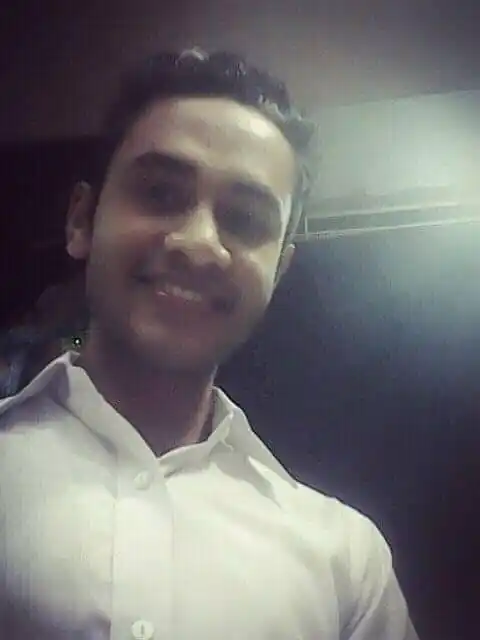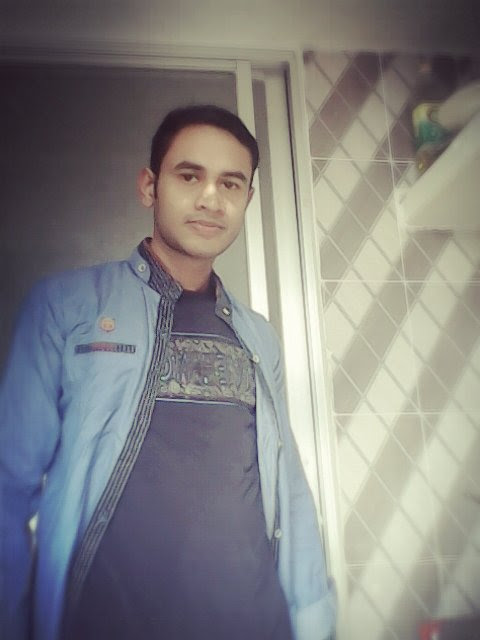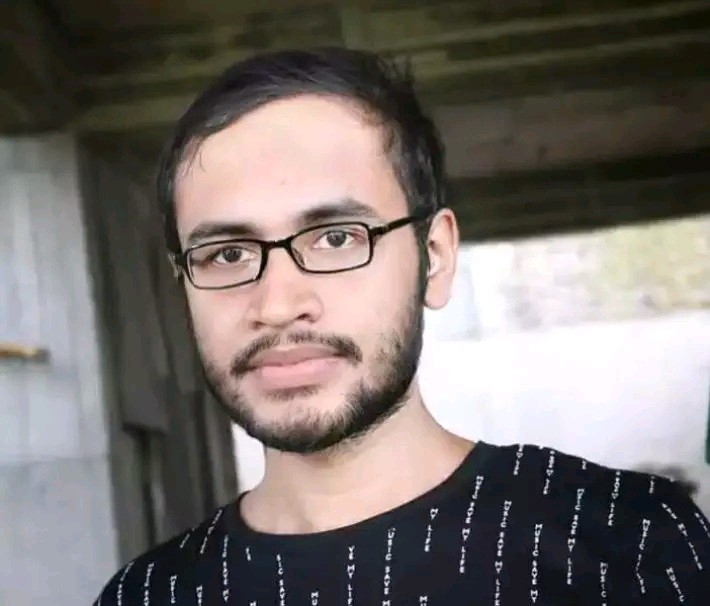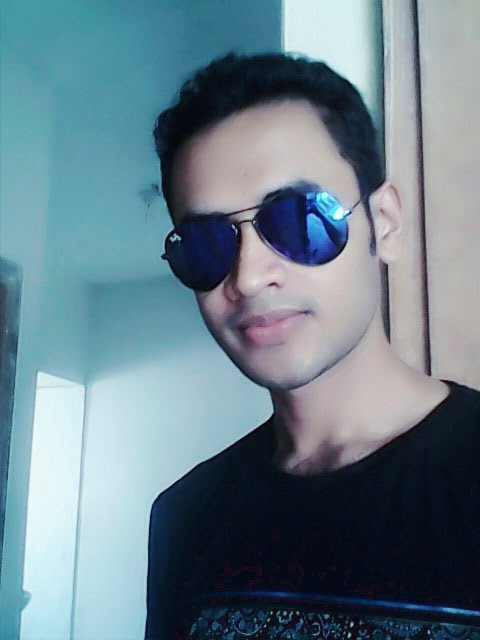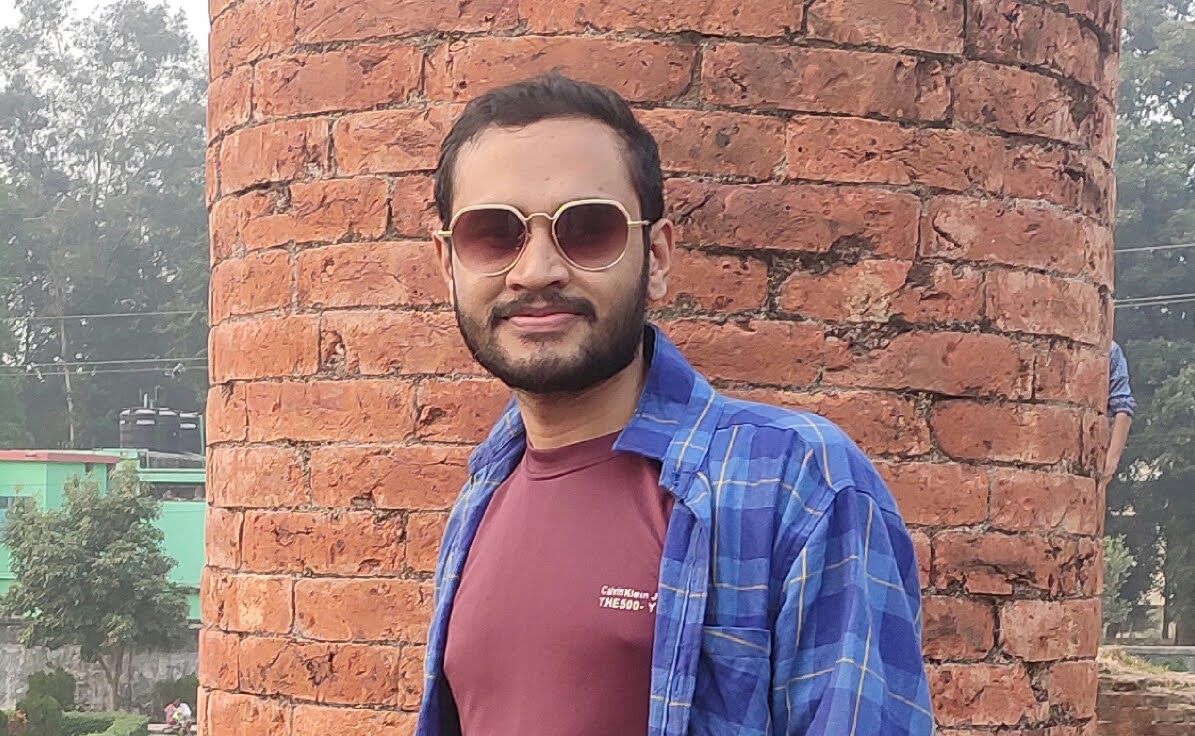How to Fix Overexposed Photos on Iphone?
Overexposed photos are a common issue that many iPhone users encounter. Whether it’s due to excessive sunlight or harsh lighting conditions, overexposed photos can often leave your images looking washed out and lacking in detail. Fortunately, there are several methods you can use to fix overexposed photos directly on your iPhone. In this article, we’ll explore some effective techniques to help you salvage overexposed images and make them look great.
1. Use the Exposure Adjustment Feature
One of the simplest ways to fix overexposed photos on your iPhone is by using the built-in exposure adjustment feature. Here’s how you can do it:
- Open the Photos app and select the overexposed image you want to fix.
- Tap “Edit” in the top-right corner of the screen.
- Tap the “Adjust” icon (it looks like a dial) at the bottom of the screen.
- Slide your finger up or down on the screen to adjust the exposure until the image looks balanced.
- Tap “Done” to save your changes.
2. Use Third-Party Editing Apps
If you want more advanced editing options to fix overexposed photos, consider using third-party editing apps available on the App Store. Apps like Adobe Lightroom, Snapseed, and VSCO offer powerful editing tools that allow you to adjust exposure, highlights, shadows, and other parameters with precision.
3. Enable HDR Mode
High Dynamic Range (HDR) mode on the iPhone can help you capture better-exposed photos, especially in high-contrast scenes. When enabled, HDR mode takes multiple shots at different exposures and combines them to create a well-exposed image with balanced highlights and shadows. To enable HDR mode:
- Open the Camera app on your iPhone.
- Tap “HDR” at the top of the screen.
- Select “On” to enable HDR mode.

Credit: www.youtube.com
4. Avoid Direct Sunlight
When taking photos outdoors, try to avoid shooting in direct sunlight, as it can cause harsh shadows and overexposure. Instead, look for shaded areas or use a diffuser to soften the light and create more evenly lit photos.
5. Shoot in RAW
If your iPhone supports it, consider shooting in RAW format. RAW images contain more data and allow for greater flexibility in post-processing, making it easier to recover details from overexposed areas without compromising image quality.
By utilizing these techniques, you can effectively fix overexposed photos on your iPhone and enhance the overall quality of your images. Whether you prefer making quick adjustments within the Photos app or using more advanced editing tools, there’s no shortage of options to help you rescue overexposed photos and make them look stunning.
Frequently Asked Questions Of How To Fix Overexposed Photos On Iphone?
How To Adjust Exposure On Iphone Photos?
To adjust exposure, tap the screen, then swipe up or down to achieve the desired brightness.
Why Do Iphone Photos Get Overexposed?
Overexposure occurs when too much light enters the camera, resulting in a washed-out appearance.
What Are The Common Causes Of Overexposed Photos?
Common causes include shooting in direct sunlight, using incorrect exposure settings, or having a dirty lens.
How Can I Avoid Overexposed Photos In The Future?
To avoid overexposure, consider using HDR mode, adjusting exposure settings, or using a lens hood.