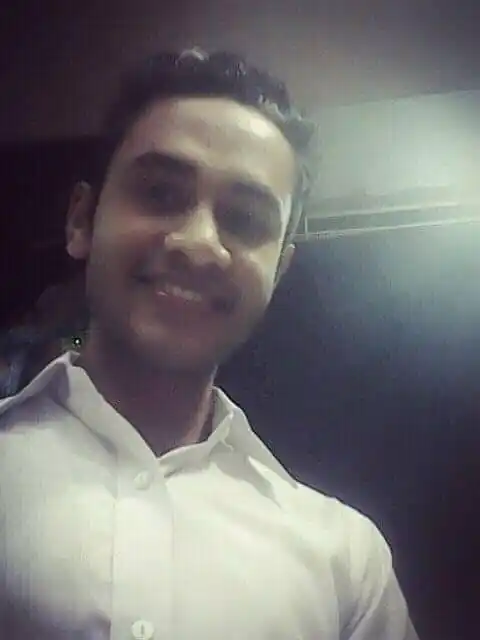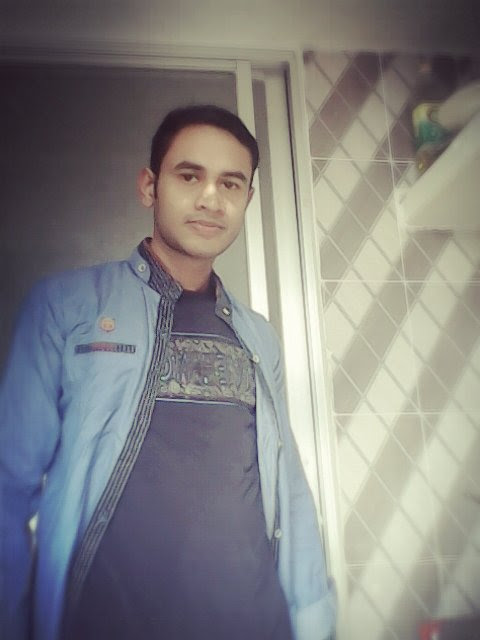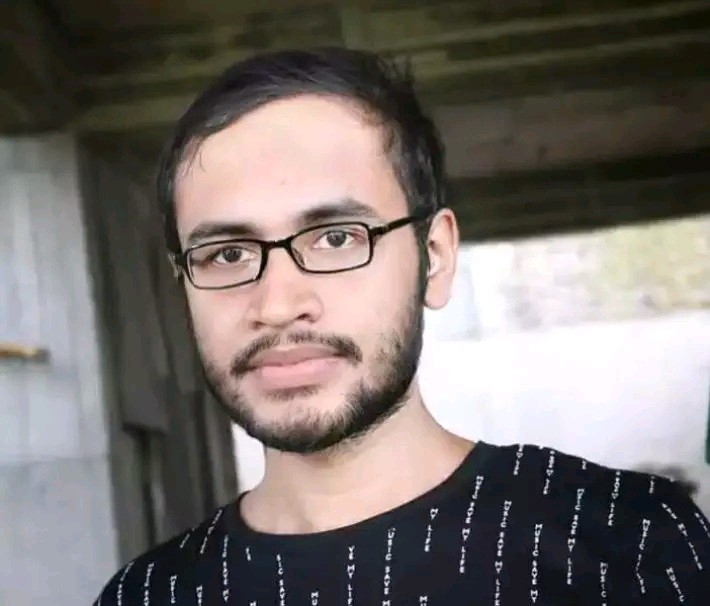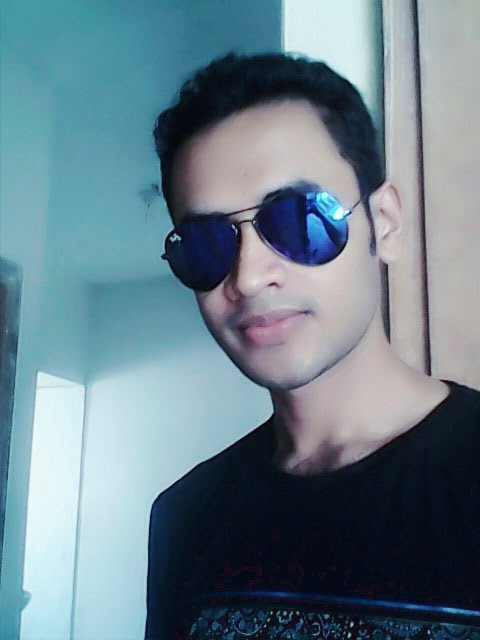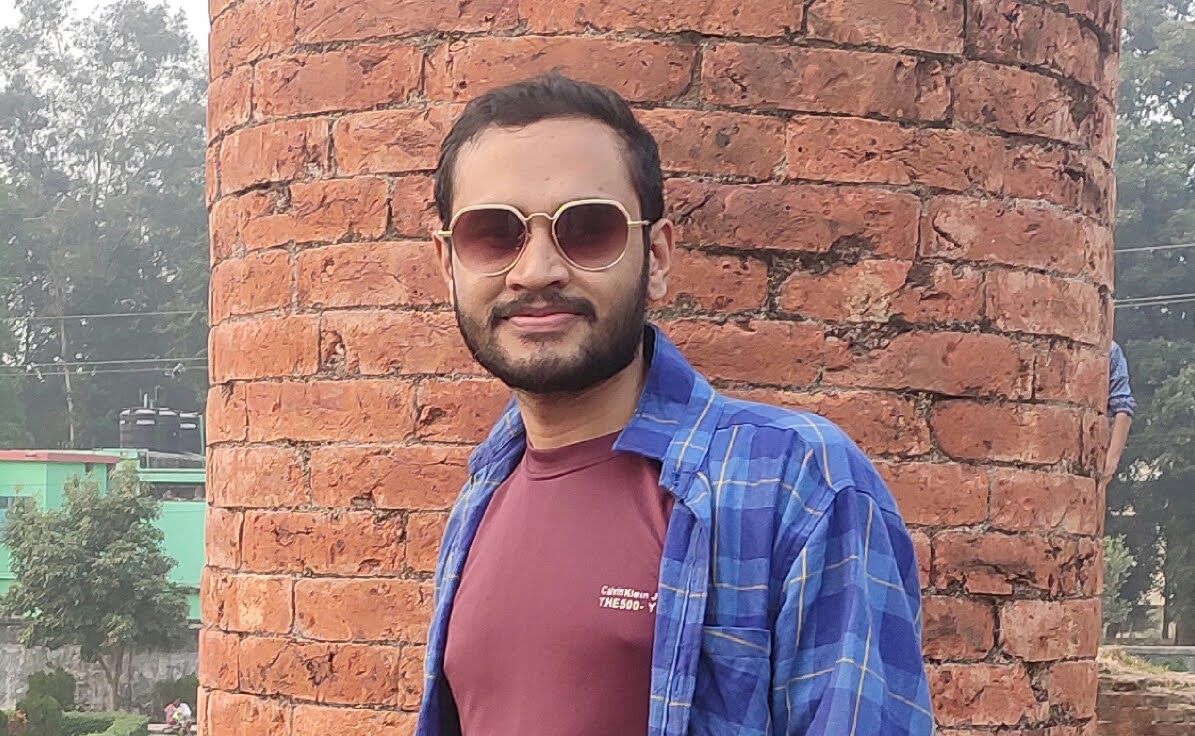How to Fix the Verification Required on Iphone?
If you are an iPhone user, you may have encountered a message that says “Verification Required” when trying to download or update apps from the App Store. This can be a frustrating experience, but there are several methods to resolve this issue. In this article, we will discuss the possible reasons behind this message and provide step-by-step solutions to fix the “Verification Required” on your iPhone.
Reasons for the “Verification Required” Message
Before we delve into the solutions, it’s important to understand why you might be seeing the “Verification Required” message on your iPhone. Here are a few common reasons:
- Your payment method has expired or has been declined
- You are using a new Apple ID and haven’t yet verified your payment information
- There is a billing issue with your Apple account
- There may be a problem with the region settings on your iPhone
How to Fix “Verification Required” on iPhone
Now that we have identified the potential reasons behind the issue, let’s explore the steps to fix the “Verification Required” message on your iPhone:
1. Update Payment Information
If your payment method has expired or been declined, you will need to update your payment information. Here’s how you can do it:
- Open the “Settings” app on your iPhone
- Tap on your name at the top of the screen
- Select “Payment & Shipping”
- Choose “Payment Method” and update your payment details
2. Verify Payment Information
If you are using a new Apple ID or haven’t verified your payment information yet, follow these steps to complete the verification process:
- Go to the “Settings” app on your iPhone
- Tap on your name and select “Media & Purchases”
- Choose “View Account” and sign in if prompted
- Under “Purchases and In-App Purchases,” select “Verify Payment Information” and follow the on-screen instructions
3. Resolve Billing Issues
If there is a billing issue with your Apple account, you may need to update your billing information or resolve any outstanding payments. Here’s what you can do:
- Open the “Settings” app on your iPhone
- Tap on your name at the top of the screen
- Select “Payment & Shipping”
- Choose “Billing Information” and update any necessary details
4. Check Region Settings
It’s possible that the region settings on your iPhone are causing the “Verification Required” message. To check and update your region settings, follow these steps:
- Open the “Settings” app on your iPhone
- Tap on “General” and select “Language & Region”
- Ensure that the correct region is selected under “Region”

Credit: www.guidingtech.com
Final Thoughts
Encountering the “Verification Required” message on your iPhone can be frustrating, but with the help of the solutions provided in this article, you should be able to resolve the issue and continue downloading and updating apps from the App Store seamlessly. By updating your payment information, verifying your account, resolving billing issues, and checking your region settings, you can ensure that the “Verification Required” message becomes a thing of the past.
Frequently Asked Questions On How To Fix The Verification Required On Iphone?
How Can I Fix The Verification Required Issue On Iphone?
To fix the issue, go to Settings > iTunes & App Store, tap on your Apple ID, and select View Apple ID. Then, update your payment information.
What Causes The Verification Required Message On Iphone?
The message may appear due to unpaid balances on your Apple ID, incorrect billing information, or a pending app purchase.
Can Resetting The Iphone Solve The Verification Required Issue?
Yes, resetting your iPhone can resolve the issue. Go to Settings > General > Reset > Reset All Settings.
Is Changing The Payment Method Helpful In Resolving The Issue?
Changing your payment method or adding a new one can often resolve the verification required problem on your iPhone.